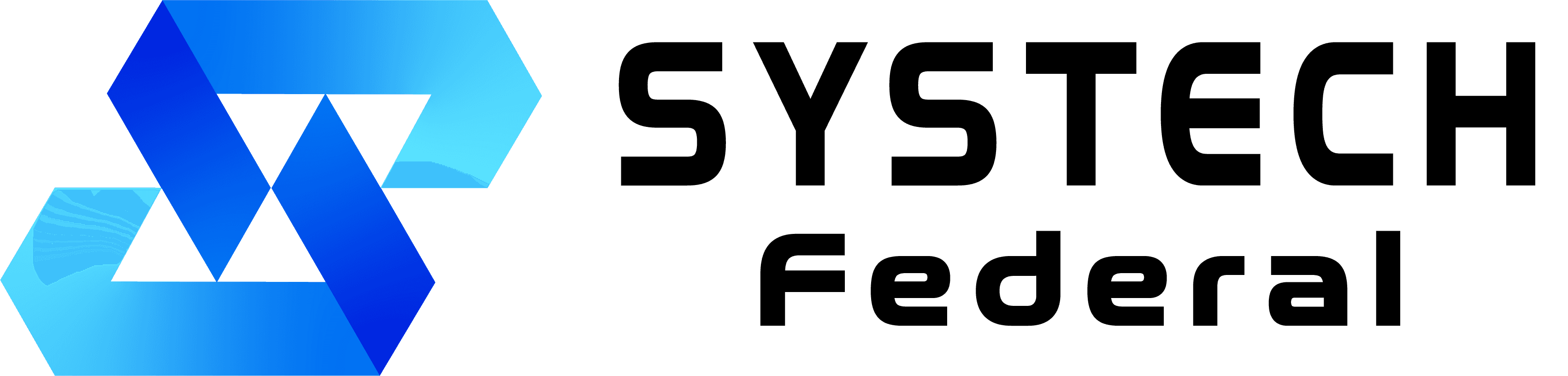Top 4 Mistakes to Avoid in Power BI
Power BI is a powerful tool for data visualization and analysis, but like any complex software, it's easy to make mistakes that can impact the effectiveness of your reports. Here are four common pitfalls to watch out for when working with Power BI:
1. Ignoring Data Preparation
One of the most critical steps in creating meaningful insights with Power BI is ensuring your data is clean and accurate. Many users make the mistake of rushing to import their data without proper preparation. Remember: well-structured data is the foundation of any good Power BI report. Take the time to clean and organize your data before importing it into Power BI.
2. Overcomplicating Visualizations
While Power BI offers a wide array of visually stunning charts and graphs, it's important not to get carried away. Overly complex visualizations can lead to confusion rather than clarity. Always prioritize user-friendliness and simplicity in your designs. A clear, straightforward chart often communicates data more effectively than an intricate, multi-layered visualization.
3. Neglecting Security Measures
Data security is important in today's digital landscape. Power BI offers robust security features but only effective if properly configured. Failing to set up these security measures can put sensitive data at risk. Make sure you understand and implement Power BI's security features, including role-based access control and data encryption.
4. Underutilizing Power BI's Features
Power BI is packed with powerful features that can enhance your data analysis capabilities. However, many users only scratch the surface of what the tool can do. By not leveraging its full potential, you might be limiting the effectiveness of your data analysis. Take the time to explore and learn about Power BI's advanced features, such as:
- Natural Language Query capabilities
- AI-powered insights
- Advanced data modeling
- Custom visuals
- Power Query for data transformation
By avoiding these common mistakes, you can make the most of Power BI's capabilities and create more impactful, insightful reports. Remember, the key to success with Power BI lies in clean data, clear visualizations, robust security, and full utilization of its powerful features.
Need a Hand with Your Project?
Whether it's a new idea or an ongoing project, we're here to help. Contact us for expert guidance and support. Contact Us